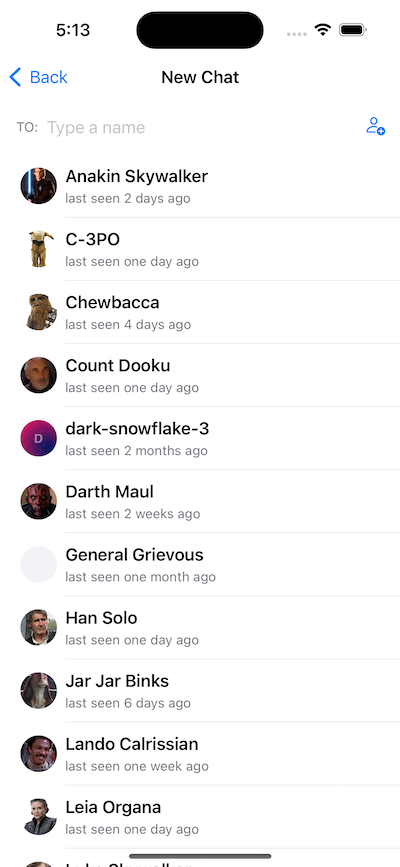Overview
UI Cookbook
This cookbook aims to show you how to build your own chat UI elements.
Custom Channel Header
In this part, we will build a custom channel header, similar to the one in WhatsApp.
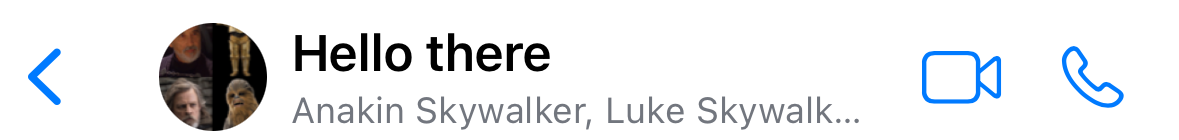
Custom Message Composer
In this section, we will re-create Apple's composer, introduced in iOS 17.
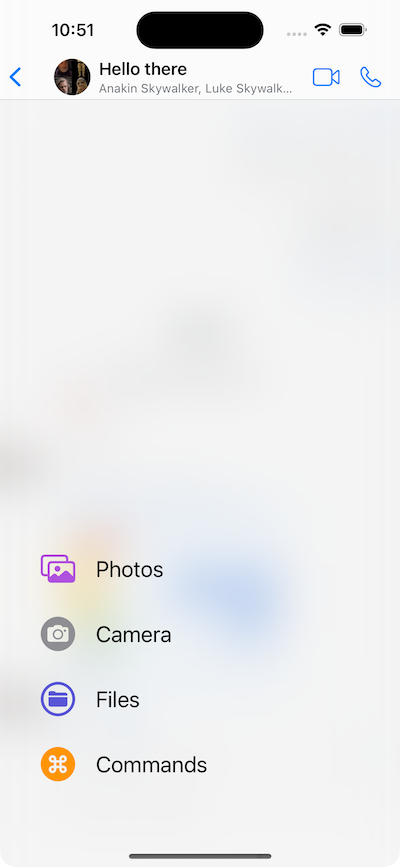
Reactions reordering
Here we will show you how to move the reactions to the bottom of the message, instead of the default top.
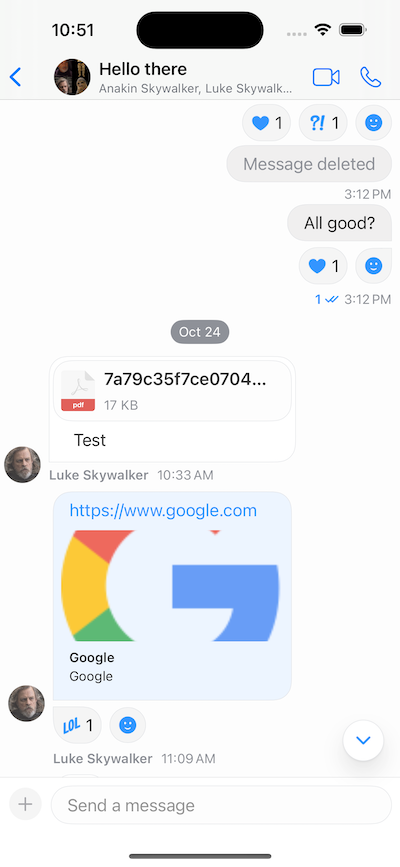
Left alignment of messages
This example will show you how to always align the messages to the left.
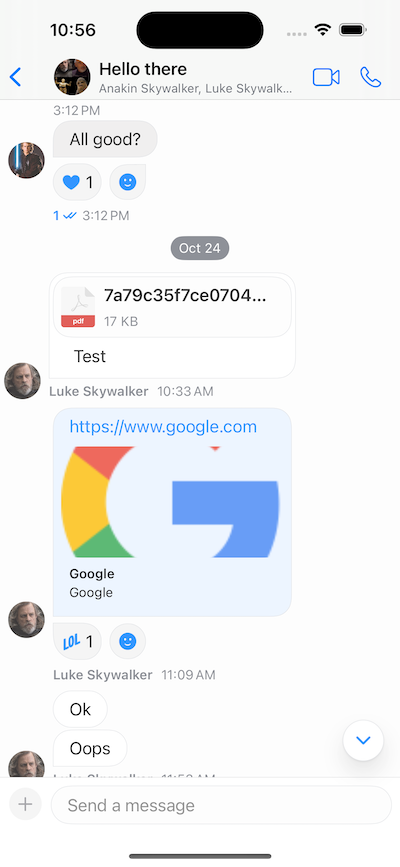
Custom Channel List
We will build a channel list using the low-level client state in this section.
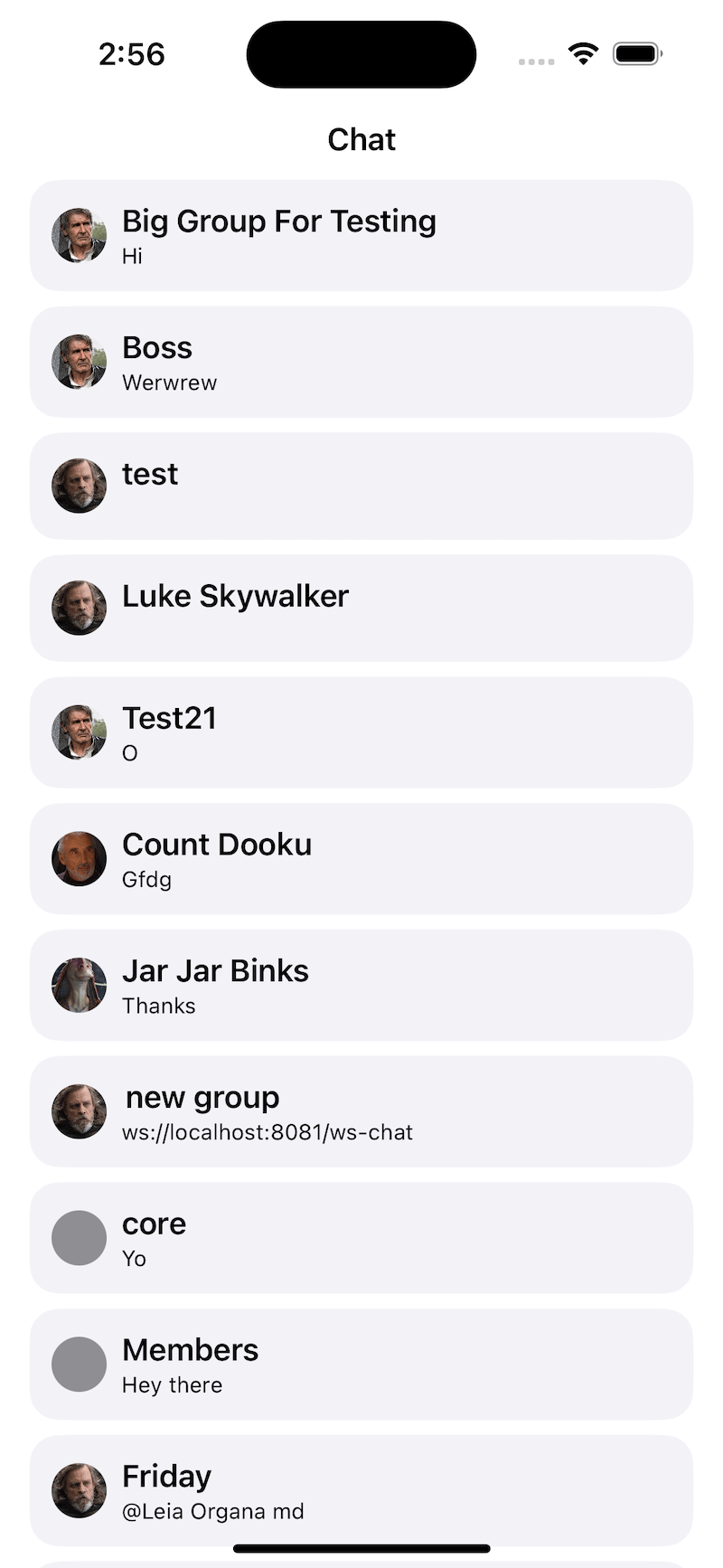
Custom Message List
We will build a message list using the low-level client state in this section.
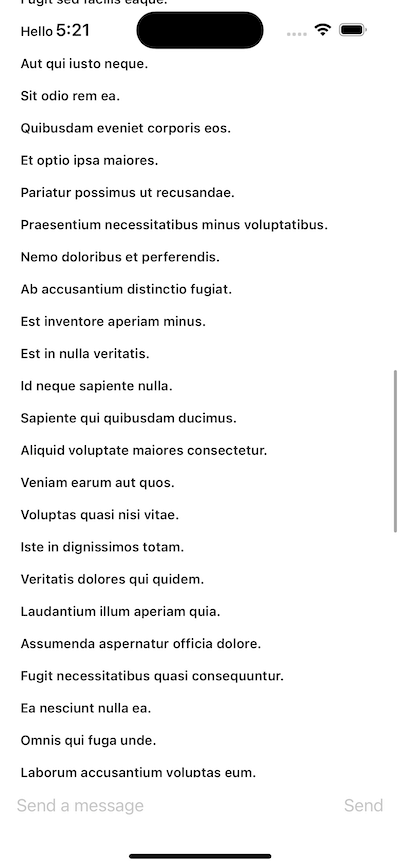
Creating Channels Flow
In this section, we will build a view that allows you to create new chats.