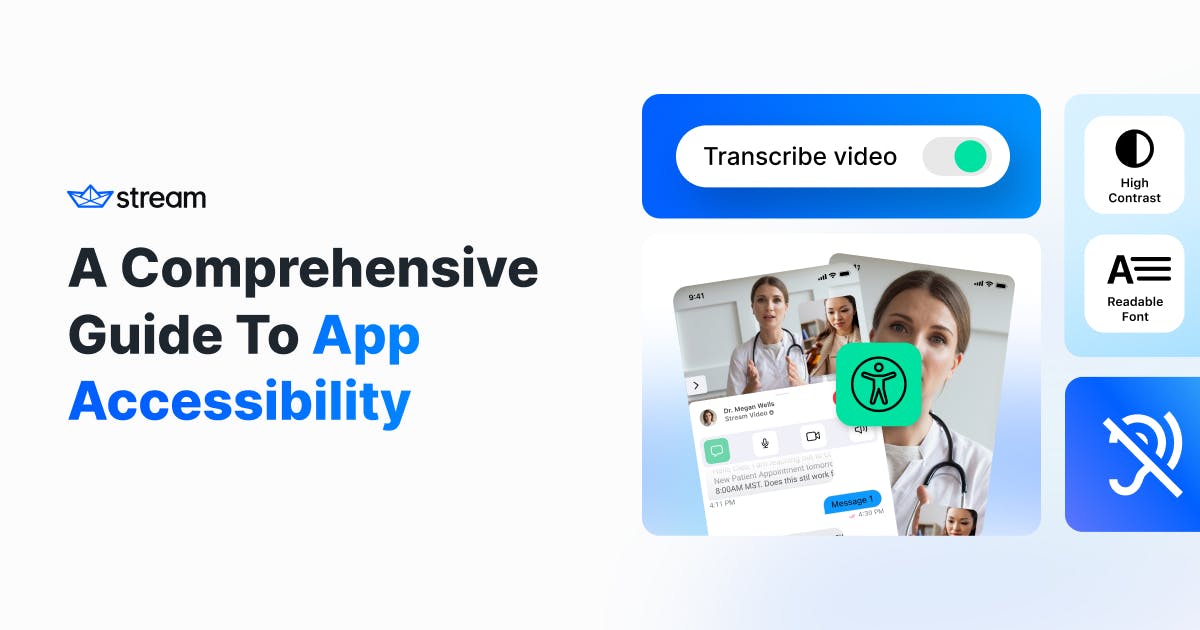Mobile apps are an integral part of our daily lives. From shopping to socializing, we rely on apps for many tasks.
But some people are locked out of this world. Individuals with disabilities have difficulty using these apps if they aren’t built with visual, hearing, cognitive, and mobility impairments in mind. App accessibility ensures all users can effectively interact with, understand, and use mobile applications, regardless of their physical or cognitive abilities.
In this guide, we want to define what accessibility means in the context of mobile apps, the regulations underpinning app accessibility, and what it means for users, businesses, and developers.
What is Accessibility?
Accessibility, in the context of mobile apps, refers to the design and development practices that ensure an app's features and content are usable by everyone, including people with disabilities. This means whether someone has a visual impairment, a hearing disability, limited motor skills, or any other form of disability, they can interact with the app as effectively as someone without a disability.
Accessibility doesn't just stop at design; it encompasses how an app is coded, the colors, the fonts, and how the information is presented. An accessible app removes barriers that prevent individuals with disabilities from having a full and equal user experience.
Several global and country-specific regulations set the standards and guidelines that developers and businesses must adhere to.
Globally, both the Web Content Accessibility Guidelines (WCAG) and the UN Convention on the Rights of Persons with Disabilities (CRPD) set out standards for app accessibility. WCAG is a set of guidelines recognized worldwide and provides a detailed framework for making digital content, including mobile apps, accessible to people with disabilities. While initially intended for web content, its principles and criteria have been widely adopted for app design and development.
CRPD is an international treaty that stresses the rights of people with disabilities to access information and communications technologies, including mobile applications.
In the United States, while the Americans with Disabilities Act (ADA) doesn't explicitly mention mobile apps, recent legal interpretations (such as in Robles v. Domino's Pizza) suggest apps should be accessible to avoid discrimination against individuals with disabilities. For federal agencies developing apps, Section 508 of the Rehabilitation Act requires them to make their electronic and information technology, including apps, accessible to people with disabilities.
In the European Union, the European Accessibility Act mandates that certain digital products and services, including mobile apps, be accessible to individuals with disabilities. Countries like Canada, Australia, and more have their own accessibility laws and regulations.
While specifics vary, the core principle remains consistent: ensuring digital platforms are inclusive and usable by everyone. These regulations not only set the standards for what constitutes an accessible app but also provide a clear legal framework that underscores the importance of inclusivity in the digital world.
The Business Case for App Accessibility
The significance of app accessibility has never been more prominent. At its core, the concept goes beyond mere regulatory compliance or ticking off a box on a checklist.
The ethics of app accessibility are clear. Everyone, no matter their physical or cognitive disabilities, should be able to access the web and mobile apps. Ensuring apps are accessible is a straightforward way for developers and businesses to showcase their commitment to this principle. Designing for accessibility makes it clear every user is valued equally.
Beyond the ethical importance, there's a compelling business case for app accessibility. For starters, it opens up your app to a larger audience. People with disabilities form a significant portion of the global population. In the US, there are 42.5 million people with disabilities, 13% of the population.
By ensuring that apps are usable and friendly to this demographic, businesses can tap into a broader user base, which correlates with increased user engagement and, subsequently, higher revenues.
Companies that don't prioritize accessibility can find themselves embroiled in legal challenges. These legal challenges are financially burdensome on their own. More importantly though, they can tarnish a company's reputation. Proactively ensuring app accessibility acts as a safeguard against these pitfalls.
Additionally, in a market where consumers are increasingly discerning about the ethical stances of the companies they patronize, an emphasis on accessibility can enhance a brand's image. Companies at the forefront of this movement are often seen in a favorable light, characterized by their commitment to social responsibility. This perception can foster deeper user loyalty and provide an edge in competitive markets.
The Product Case for App Accessibility
At the heart of modern app development lies the crucial tenet of user-centric design, and accessibility is its cornerstone. A universal benefit of concentrating on accessibility is the substantial uplift in the overall mobile app user experience. Features designed to cater to the needs of individuals with disabilities—such as clear fonts, coherent color contrasts, or logically sequenced navigation structures—transcend their primary purpose. While they initially address specific challenges faced by people with impairments, they invariably lead to a more streamlined, intuitive, and user-friendly app experience that appeals to the broader audience.
In an era where technology is ubiquitous and app markets are saturated, differentiation becomes a daunting challenge. What often sets an app apart isn't just its unique features but its commitment to user inclusivity. Trust, in this context, is a pivotal factor for app retention.
An app that prioritizes ease of navigation, clarity of content, and overall usability implicitly communicates its dedication to user needs. When users sense this level of care—when they feel that their unique needs, abilities, and preferences are actively addressed—they not only become loyal patrons but also fervent advocates.
This advocacy extends beyond just word-of-mouth recommendations. Positive reviews, social media endorsements, and user-generated content can amplify the reach and reputation of an app. Consequently, investing in accessibility doesn't just cater to a subset of users; it broadens the app's appeal, bolsters its reputation, and boosts its bottom line.
By diving deep into accessibility standards and their implementation, developers find themselves better equipped for a broader range of projects. This versatility becomes an invaluable asset in an ever-evolving tech landscape. Moreover, the challenges posed by ensuring accessibility can catalyze creativity. Addressing the unique needs of users with disabilities pushes developers to sharpen their problem-solving abilities, driving innovative solutions.
Embracing accessibility isn't just a moral imperative or a regulatory compliance---it's a sound product strategy that drives user satisfaction, loyalty, and growth.
How To Make Your App Accessible
For developers, creating an accessible app should be the default. Not just ethically, but because you will produce a better experience for all your users. While the initial effort might seem substantial, the payoff in terms of user satisfaction, reach, and overall app quality is immeasurable.
Making an app accessible involves a combination of design considerations, technology integrations, and continuous testing:
-
User interface: Make sure all interactive elements have a high contrast ratio against their background. This ensures that users with visual impairments can clearly distinguish buttons, text, and other vital components. While designing, consider touch targets: they should be adequately sized to be easy to tap, benefiting users with motor impairments.
-
Navigational flow: The structure should be logical and straightforward, ensuring users can easily move from one section to another without getting lost. Implementing clear labeling and an intuitive layout is vital here. For those relying on screen readers, ensure your app supports this technology and that all non-text content has text equivalents, like alt image descriptions.
-
Integrations: Voice command integration can be a significant enhancement, especially for visual or motor impairments users. Whether navigating through the app, inputting data, or accessing features, voice commands offer an alternative and often more efficient interaction method. Feedback mechanisms are another aspect to consider. When users perform actions, the app should provide clear auditory, visual, or haptic feedback, ensuring that the user is aware of the action's result, whether a successful command or an error.
-
Testing: Accessibility isn't a one-time task but an ongoing commitment. Regularly testing the app with diverse user groups, including those with disabilities, will offer invaluable insights. Using tools to simulate various impairments can also help developers perceive how the app performs under different conditions.
You can learn more about creating an accessible app with our mobile app accessibility checklist.
Let's consider a couple of specific scenarios:
-
With telehealth apps, a primary concern is ensuring all users can effectively communicate during consultations, regardless of their abilities. Incorporating voice-to-text transcriptions for real-time app consultations allows users to read what's being said in real-time. Such a feature benefits the hard-of-hearing and provides clarity in scenarios where network issues might compromise audio quality.
-
With chat platforms, the main goal is to facilitate clear and uninterrupted communication. One method is integrating adaptive font sizes that automatically adjust based on user preference or device settings. This ensures that even users with visual impairments can read messages comfortably. Additionally, voice input and output functionalities can be added, allowing users to speak their messages and have incoming messages read out to them, making the app more inclusive for those with motor or visual impairments.
-
With gaming apps, the dynamics are different, but the principle of inclusivity remains. Offering customizable control settings is a significant step forward. Some users might find the default touch or swipe controls challenging, so providing alternatives like tilt controls or even voice-activated commands can be game-changers. Another aspect to consider is the auditory and visual cues in games. Ensuring that important game events, usually signified by sound effects, also have visual signals ensures that players with hearing impairments don't miss out.
Accessibility Is a Critical Component of Your App
Accessibility in app development isn't just a commendable endeavor—it's a necessity. Prioritizing inclusivity ensures that technology serves everyone, regardless of their abilities. By embracing the principles outlined in this guide, developers can craft apps that are not only functional but universally welcoming.
This commitment to accessibility widens an app's reach and solidifies its reputation for social responsibility and user-centricity. Ultimately, building accessible apps transcends mere technical compliance; it embodies a holistic approach to innovation that champions equality and user satisfaction.